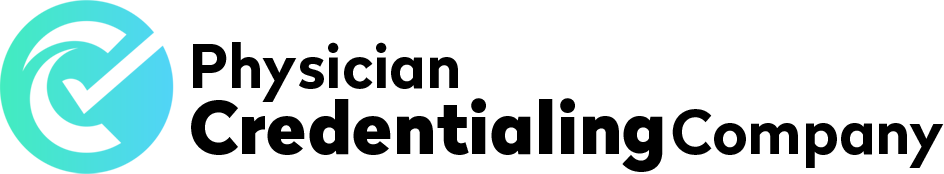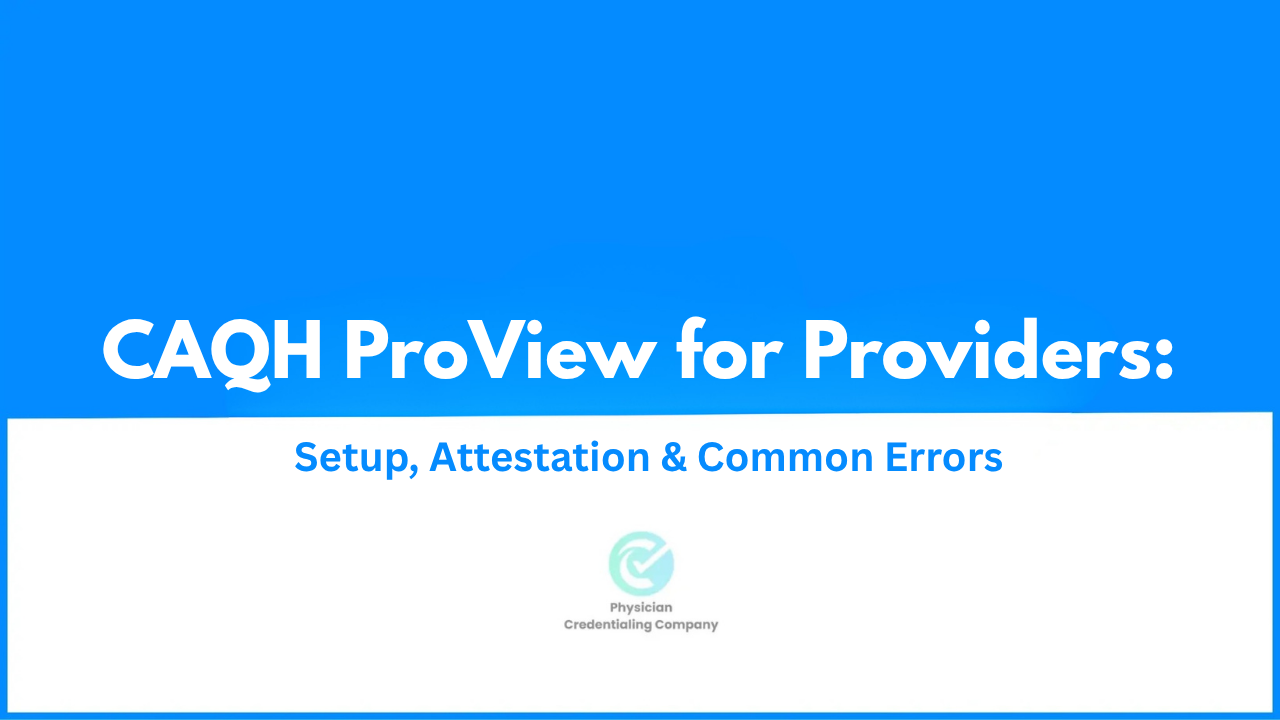Complying with the complex system of healthcare credentialing can be daunting, and highly regulated healthcare providers seeking to enter insurance networks may feel lost when it comes to balancing patient access. Enter CAQH ProView, the industry-standard, centralized site that transforms the way healthcare professionals share and manage their professional credentials.
As a physician, nurse practitioner, or allied health provider, it is necessary not only to comprehend how the CAQH ProView is set up and the attestation requirements but also to learn about the most common pitfalls to achieve timely credentialing and continuously remain in insurance panels. With best practices as highlighted here, providers can optimize their credentialing processes, improve on administrative overhead, and pay more attention to what is more important: quality care delivery. Continue reading to learn the basics and have a compliant and up-to-date CAQH ProView profile, which keeps your practice connected and credentialed.
What is CAQH?
CAQH (Council on Affordable Quality Healthcare) is a non-profit association focusing on making healthcare business processes transparent. It is now the industry-standard provider and insurer environment to create and share health professional credentialing information. The CAQH ProView portal is a secure federated source where premedical providers develop and retain their professional profile, and hence accessible to the various creditors who can credential it using different insurance companies and plans.
Key Functions
- Central Data Hub: Your information will have to be entered once and can be shared with all approving payers/organizations.
- Efficiency in credentialing: Makes it easier and faster to verify the qualification of the provider to the insurance companies, hospitals, and networks.
- Accreditation Body Support: Cited by URAC, NCQA, The Joint Commission, as well as different state agencies, in covering pivotal prerequisites of credentialing
Creating a CAQH Profile: Step-by-Step Setup Guide
Creating your CAQH ProView profile is a necessary step that will allow a healthcare provider to engage in insurance networks and make his or her credentialing experience more efficient. A well-managed complete profile saves money and administrative nuisances all through your career. Here is a practical, down-to-earth guide to help you through each step.
-
Sign Up for Your Account
- Get to CAQH ProView: Open the CAQH ProView official portal.
- Choose the option of Registering: Seek provider self-registration should you not get an invitation to participate as a provider by a participating organization.
Enter Needed Information:
- Full name
- Type of provider (MD, DO, NP, etc.)
- Birthdate
- Email address
Primary practice state
- Get Your CAQH Provider ID: You will get a CAQH Provider ID and become a CAQH Provider by email once your information is submitted.
-
Install Login Credentials
- Construct Username and Password: Comply with the guidelines of CAQH to have a safe username and password.
- Security Questions: These are useful in the recovery of the account in the future and for security.
-
Fill Your Provider Profile
Insert all the mandated personal and professional details. At the portal, the portal will request:
Personal Details:
- Full names, SSN, date of birth, contact details
- Training for Professionals:
- Board certifications, title of medical school/residency
Medical licenses existing are current, and figures
- Locations of practice: Summarize all existing and past practice sites
- Work experience: Include all months within the last five years with explanations of absence (if present).
Hospital Affiliations
Write down all the facilities you hold privileges in
- Malpractice Insurance:
- Integrate the update policy facts
- No references and CV:
- Post an elaborate resume and contact of references
-
Submit Underpinning Records
On the portal, you can directly upload digital files to:
- Medical licenses of the States
- Board and DEA certificate
- Education certificate or diplomas
-
Payers:
- Access authorization Section: Tell who you want to see your information, whether it is insurance companies or payers.
- Authorization of Payer: This is explicitly granting access so that payers may look at your profile in the interest of credentialing.
-
Check and Confirm Your Profile
- Check Completeness: It has a percentage done that the system can show, and it flags anything that is missing.
- Validation: Make everything consistent on all forms and all documents, particularly with NPI, license information, and name.
-
Certify Your Data
- Process of Attestation: Go through the attestation given by CAQH and sign electronically to certify that everything is right.
- Re-attest regularly: You should re-attest every 120 days to be in active status.
CAQH Attestation Schedule
The CAQH attestation schedule has a reinforcement schedule, meaning that in a period of 120 days (roughly every four months), healthcare providers are to revise and verify their profile information accuracy. This attestation is a required undertaking that ensures the information in the CAQH ProView system is up-to-date and reliable to be used by the health plans and insurance firms in credentialing.
Some of the most important aspects regarding testifying time are:
- All users are required to log into their CAQH ProView account at least once at 120 days and re-attest whether their profile information is current, regardless of whether there were any changes.
- The ability to make the attestation on time could lead to the loss of profile accessibility to payers, leading to credentialing delay, network participation, or payment delay.
- The first attestation is done following the creation of a profile and uploading of documents; re-attestation after every 120 days must be made to ensure a profile is in an active state.
- The period of attestation is spread out to 180 days by Illinois providers, but 120 days is the norm in most other states.
Common Rejection Reasons in CAQH Credentialing
Reasons for rejection in CAQH credentialing are common and are based on missing, unmatched, or irrelevant information, and not meeting the requirements of the payer and CAQH ProView. The commonest causes are:
- Missing or incomplete information: Incomplete filling of vital fields, like DEA numbers, work history, practice location information, etc., will lead to a rejected profile or a long delay in credentialing.
- Variability in Data: Holds occur due to discrepancies between data (e.g., license, name, or expiration dates) entered in the profile and the accompanying documents uploaded (e.g., one form with a different number, name, or expiration date).
- Gaps of Work: Failing to provide explanations on employment or missing months in the last five years also brings rejections.
- Error of Location of Practice: Recording a primary practice state with inactive matching practice place, or the other way around.
Maintaining Your CAQH Profile
Keeping your CAQH ProView account is key to a swift and efficient credentialing process, as well as a means of continuing to utilize insurance networks. These are the most important best practices and arrangements for ensuring that you maintain your CAQH profile properly:
-
Consistent Update of Information
Keep your profile data up to date by making sure any changes to it (e.g.,):
- New licenses or renewed licenses
- Description of change of practice places or contact details
- Hospital affiliation changes
- The new or modified malpractice insurance information
- Employment or work history: Any changes
-
Re-Attest on a 120-day basis
CAQH checks that the provider attests within 120 days (approximately 4-month periods) that the data associated with their profile is correct and that it is up to date. This attestation:
- Legally proves the accuracy of your information with an electronic signature
- Give payers with authorization access to the student profile
Failure to meet the deadline may leave the payer’s access disabled, resulting in delays in recredentialing or suspension of networks. Book reminders to remind you to do your attestation in time.
-
Monitor Expired Documents & Upload Documents
Ensure that the copy of supporting documents, such as a license, DEA, board certification, and insurance licenses, is valid and readable by looking at them regularly. Replace documents that are expired or about to expire within the correct time to prevent a holdup of your profile.
-
Apply the Review Features of CAQH ProView
With the tools at the portal:
- Profile completion percentage check
- Detect fields that are either missing or inconsistent as reported by the system
- Handle errors or inconsistencies pointed out before attestation
-
Authoring of control payers
Review and update the health plans, or payers, who have access to your profile. You should give each credentialing payer access to your information. Revoke the access of all those payers who are irrelevant to your practice.
-
Make Regulatory Databases Consistent
Ensure that the information on the CAQH profile corresponds to the data of:
- National Plan and Provider Enumeration System (NPPES)
- Licensing boards of the states
- Credentialing applications by other payers
Irreconcilable differences in any case, as far as NPI, or NAME spelling, or license numbers may be concerned, would invite rejection or be delayed.
Conclusion
CAQH ProView is a necessary solution for healthcare providers that need a streamlined credentialing process in order to remain active in insurance networks. CAQH centralizes credentialing data to streamline the submission, making it easy and efficient for both providers and payers. Providers need to be selective in designing and updating their profiles to get the maximum returns in terms of completeness, consistency, and up-to-date documentation. This often means keeping information up-to-date, as well as compliance with the required 120-day attestation period that ensures no delays and denial. The most frequent mistakes include unfinished profiles, inappropriate documents, or missed attestations, and they may stunt credentialing and access to the network, which are also avoidable if one is diligent. Knowing and adhering to the best practices in CAQH set up, attestation, and maintenance will ensure that providers can access the insurance panel seamlessly and improve the professional workflow. Skip the CAQH headaches, talk to our team.
FAQs;
Is CAQH mandatory?
It is not required by law, but is commonly required by the majority of insurance companies and health plans in provider credentialing requirements; CAQH has become an industry standard platform used to streamline and centralize the credentialing process.
How often do I attest?
Providers are required to renew the accuracy of their CAQH profile every 120 days (or every 4 months or so) to be active with resultant payer access; failure to do so results in delays or suspension in credentialing