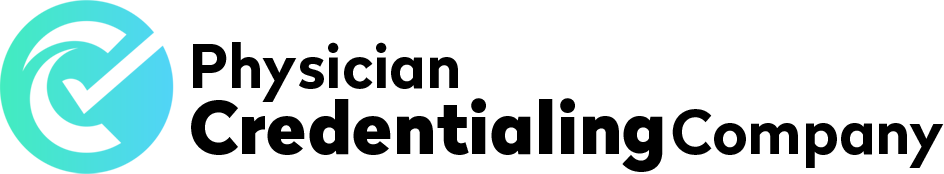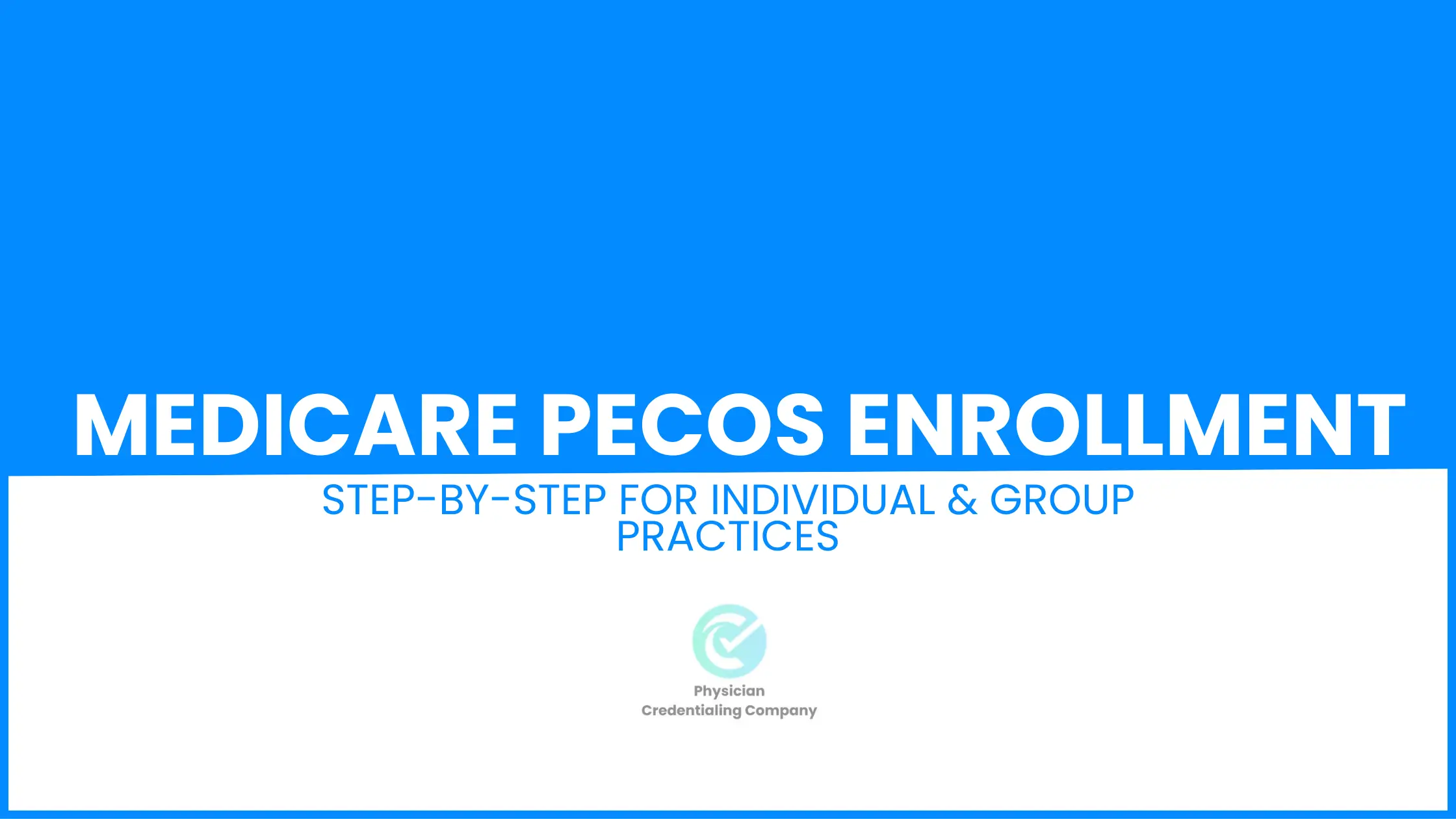The process of enrolling in Medicare can be too confusing for any healthcare provider or group practice. Fortunately, there is PECOS as a consolidated, completely electronic enrollment platform provided by the Centers for Medicare, Medicaid Services (CMS). As an individual provider or a member of a bigger system, PECOS is the way you have access to officially enroll with Medicare to be able to charge Medicare adequately and keep up with the governmental legislation.
This blog is going to take you through all that you need to know about Medicare PECOS enrollment, including key forms (CMS-855I, CMS-855R, CMS-855B), essential steps specific to both individual providers and group practices, revalidation procedures to be followed after a particular period, and universally occurring pitfalls to be avoided. Knowing all the components of the work, you can complete your enrollment confidently and secure continuous enrollment into the Medicare program.
PECOS Overview
What is PECOS?
The Provider Enrollment, Chain, and Ownership System is the abbreviation of PECOS. It is a web-based resource created and facilitated by the Centers for Medicare & Medicaid Services (CMS) for best healthcare providers and organizations. PECOS is a platform that enables providers to enroll, upgrade, and modify their Medicare enrollment records electronically, which simplifies the whole process as compared to the traditional method of using paper. It links health care suppliers and providers with the records of Medicare and enables them to:
Obtain Medicare billing privileges
- Renew or renew enrollment
- Transfer benefits to another party (e.g., a group practice)
- PECOS will save weeks over the use of paper-based forms through the mail and provides real-time validation to exclude typical errors before submission.
- Background checks
Who requires PECOS Enrollment?
You require Medicare PECOS enrollment if you:
- Charge Medicare for direct patient care
- Make use of a Medicare-participating group practice
- Revise practice geographical settings, proprietorship, or contacts
- Avoid adding or dropping a reassignment of benefits
- Re-enroll in your current Medicare
Advantages of PECOS Use instead of Paper Apps
- Improved turnaround: They are usually approved 2- 3 weeks earlier.
- Reducing errors: In-built system checks.
- Status monitor: Check how your application is progressing, online.
- Safe uploading of documents: The danger of mail losing the documents is eliminated.
PECOS Enrollment Important Forms
The PECOS enrollment in Medicare implies the use of special CMS forms that specifically concern various provider types and organizations. These forms are used for initial enrollment, updates, revalidations, as well as status changes.
CMS-855I: Enrollment Form, individual provider
- Applied by individual practitioners like physicians, non-physician practitioners (NPPs), clinical psychologists, and other stand-alone medical practitioners.
- Files to enroll initially, or update, provider details with Medicare.
- It asks provider credentials, license numbers, National Provider Identifier (NPI), Tax Identification Number (TIN), and other practice/personnel data.
- Electronically submitted via PECOS to be processed in an efficient manner
CMS-855R Group Practice and Organization Enrollment Form
- Applied by group practices, organizations, and some suppliers to make enrollment in Medicare or revise enrollment in it.
- Needs to list every member of the group in terms of ownership and location of practice.
- Sets the Medicare billing rights in groups.
- Facilitates the reallocation of billing powers and transparency in organizational ownership.
CMS-855B: Clinic/Group Practice /and other Supplier Enrollment
- Designed to be used in clinics, group practices, and other supplier organizations that needed Medicare billing numbers.
- Employed where suppliers charge Medicare based on an organizational form that is independent of the person providers.
- Need documentation on the organization of the business, documents of formation of the business, ownership charts, and professional licenses of any providers participating.
- Intended to have groups with Type 2 NPIs (organizational NPIs) enroll or update their Medicare status.
Individual vs Group Flow in Medicare PECOS Enrollment
Form CMS-855I
- Who Uses It: Physicians, nurse practitioners, clinical psychologists, and independent practitioners who will be enrolling individually.
Process:
- The individual provider applies his/her National Provider Identifier (NPI) to build a PECOS account.
- They post personal and professional information such as credentials, license and expertise, and practice settings.
- Documentation that needs to be uploaded includes medical licenses, malpractice insurance, Tax Identification Number (TIN), and other credentials.
- The checks in real-time systems confirm information by referring to official sources (state licensing Boards, NPI registry).
- The providers also apply electronically and track the status in PECOS.
Enrollment Flow of Group Practice
- Form Type: CMS-855R (sometimes CMS-855B in the case of clinics/facilities)
- Who Uses It: Organization: The practice where the entity that bills Medicare is a group.
Process:
- The group practice will use the Tax Identification Number (TIN) of the group to open a PECOS account by registration.
- The application also involves specific information about the organization, such as the listing of the group members/providers by NPI, the ownership rates, and the location information of the practice.
- Submit business documentation to include articles of incorporation, partnership agreements, ownership disclosure, and licenses by every member of the group.
- Exercise the right of bills, determine official representatives with the right to manage bills.
- CMS checks and authenticates organizational structure and provider data and accepts it.
Medicare Enrollment Revalidation in PECOS
Revalidation of enrollment by Medicare is a compulsory process for providers being in a position to update and validate the Medicare enrollment data perpetually so as to be constantly in a position of billing privileges. It guarantees the provision of proper and updated data on providers at CMS. Revalidation is normally 3-5 years, based on the provider. The Durable Medical Equipment suppliers (DMEPOS) are required to revalidate every 3 years, compared to the rest of the providers, who revalidate after 5 years. CMS sends 3-4 months before the deadline, but it is best to keep up to date on one’s dates.
Stages in the PECOS revalidation process
- Notification: CMS or your Medicare Administrative Contractor (MAC) will, about 3-4 months before that due date, provide a revalidation notice by email or postal mail. This may alert you, but it is upon you to monitor the due date and revalidate even where notice is not made.
- PECOS: Log in to your PECOS account to view active enrollment information.
- Update Information: Update your own provider or practice information, including practice location, ownership, or contact information.
- Attach Evidence: Provide the documents to send information:
- Licenses or certifications in medicine
- Evidence of malpractice insurance (in case)
- Documentation IRS establishing legal name in business and Employer Identification Number (EIN)
- CMS-588 Electronic Funds Transfer (EFT) form and voided check or bank letter (or in case of reassignment of all benefits to a group)
- Some other documents related to the type of provider and circumstances applicable (e.g., ownership disclosures of group practices)
- Apply: Fill out a CMS-855 (this form changes based on whether you are an individual or a group) form online and submit using PECOS to revalidate yourself
Revalidation of enrollment by Medicare is a compulsory process for providers being in a position to update and validate the Medicare enrollment data perpetually so as to be constantly in a position of billing privileges. It guarantees the provision of proper and updated data on providers at CMS. Revalidation is normally 3-5 years, based on the provider. The Durable Medical Equipment suppliers (DMEPOS) are required to revalidate every 3 years, compared to the rest of the providers, who revalidate after 5 years. CMS sends 3-4 months before the deadline, but it is best to keep up to date on one’s dates.
Common Errors in PECOS Enrollment
Mistakes made in the process of Medicare PECOS enrollment can lead to an application delay or denial, but only with some attention to detail:
1. Wrong/Mis-matched Provider Information
Make sure all physician names and addresses, National Provider Identifier (NPI) numbers, and license numbers precisely correspond with official records (state licensing boards, the NPI registry, and the IRS business records). CMS rejects or delays applications because of mismatches.
2. Lack of or incomplete documentation
Post all the necessary documents, such as licenses, malpractice insurance, verification of IRS EIN, and organizational papers. Files need to be clear and in the right file format, either TIFF or PDF. Missing information often results in the refusal of an application or its rejection.
3. Group Membership Listing and Ownership Disclosure Problems
Group practices should indicate the name of each of the members and ownership proportions accurately. Improper or incomplete ownership data causes applications to be rejected; thus, disclosures must be full and honest as required by CMS.
4. Licensing and Fee Payments Errors
Provider licenses granted to active providers should be valid and up to date. Moreover, in case any application fee is necessary, the application should be submitted in time, as otherwise, the application will be returned by the CMS.
5. Ignoring Valuable Revalidation Dates
Providers tend to overlook revalidation due dates, and this leads to activation of Medicare billing privileges. It is necessary to set calendar reminders and frequently log in to PECOS to update the status to avoid lapses and interruptions
Conclusion
Medicare PECOS enrollment is a requirement for healthcare providers and the group practices that seek to engage in the Medicare program and obtain timely repayments. Applicants can easily complete their enrollment by electronically filling in the appropriate forms (CMS-855I and CMS-855R are forms used to enroll individual providers and group practices, respectively). PECOS has increased the speed of processing, lessened the incidence of errors by validating in real time, and results in transparent tracking of applications.
It is important that revalidation be every now and then in order to ensure privileges of reimbursement are not suspended and easier to terminate. To avoid delays, the providers are supposed to have correct and complete documentation, meet deadlines, and be aware of communications over PECOS. In order to successfully have Medicare billing, it is essential to understand and obtain your Provider Transaction Access Number (PTAN) after enrolling.
FAQ - People Also Asks
Do I Need a PTAN to Bill Medicare?
Yes. Upon approval of enrollment in PECOS, a Provider Transaction Access Number (PTAN) is assigned by Medicare to bill Medicare. The PTAN is a unique identifier in the Medicare payment system and is required to be on every Medicare claims filing.